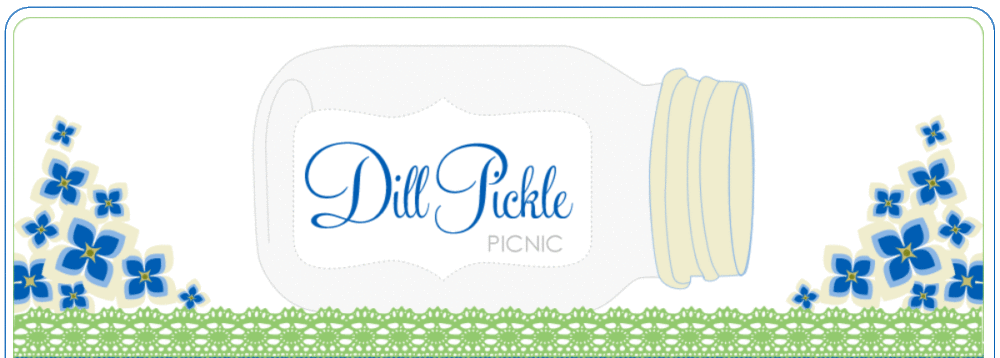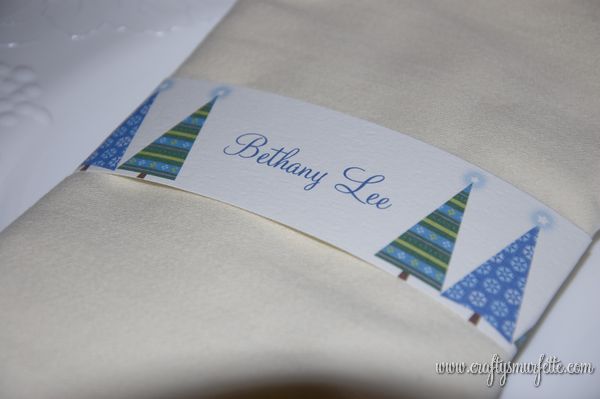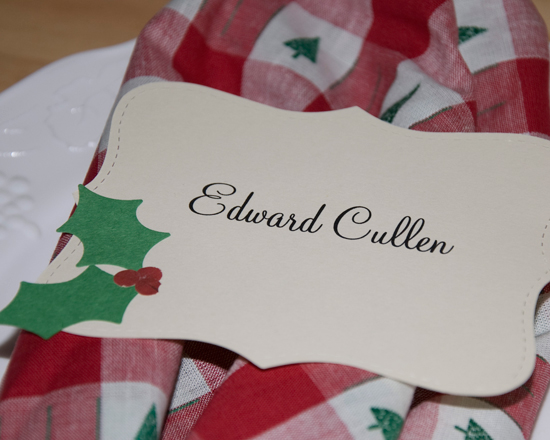I can’t believe in my haste to finish up all my April Stash Busting projects (which I will begin to post this weekend) I almost forgot to post the second round of Mother’s Day Napkin Wraps! Hope you enjoy Part II which we’ll call the “Mother’s Day Floral Set”

Click to Download: Pink Roses Napkin Wrap

Click to Download: Pink Daisy Napkin Wrap
All templates use the Monterey BT font which is free to download from Sofontes. New to Napkin Wraps? No worries, visit this post for step-by-step instructions on how to use my napkin wrap templates!What do you have planned for the mothers in your life to celebrate Mother’s Day this year?