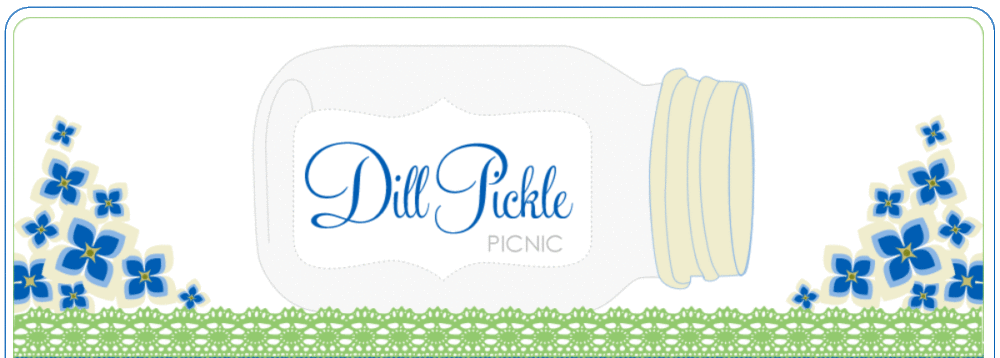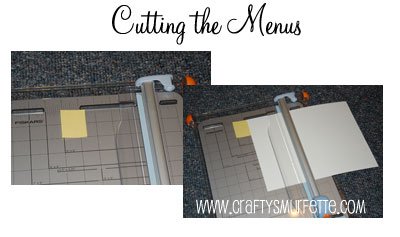I promised when I posted about the menu’s that I would post the napkin wraps. I couldn’t use the original graphics since they aren’t mine to share, but I was able to put together something similar. Hopefully it will help someone else looking for a quick and economical way to do seating cards.
 (source: Climie+Co, blurred names by me)
(source: Climie+Co, blurred names by me)
Tools Needed:
-
Color Printer
-
Paper Trimmer/Cutting Device
-
Score Tool or ScorPal (optional)
Supplies Needed:
- 8.5 x 11 paper of choice – I used Luxe White text weight from PaperSource but the thinner variety of watercolor paper also works well
- Double Sided Table or glue dots
- Folded (in 1/4 fashion) Napkins to Wrap
Instructions:
-
Download the Napkin Wrap template and customize with your guest’s names. You can also change the blue flowers to your own graphic. I used them again for a house warming party with cute little houses.
-
Do a test print to ensure you have your printer settings correct on regular paper. I can’t stress this enough. Every printer is different so it’s easier to test on regular paper and adjust until you have it aligned, etc.
-
Print out your napkin wraps onto your paper.
-
Using the light grey lines that seperate the areas as a guide, carefully cut out your wraps. I found it easier to cut one page at a time, which did take a bit longer…however I did this part of the process while watching a movie so it didn’t seem as lengthy. 🙂
Now it’s time to wrap your napkins. Prefold your napkins with a pocket (if desired) in the 1/4 size. Basically this means folded in half then folded in half again.
-
Using a napkin as your template place a wrap and center it over where you would like them to line up. Turn the set over and make small pencil marks on the back of the wrap at the edges of the napkin.
-
Use this wrap as your template to score the wraps where they will fold over the edge of the napkins. This is optional but I found it MUCH easier to work with the scored wraps. I used post-it-notes to mark the lines and create a template of sorts with my ScorPal to quickly score all 100 of my wraps (10 minutes max)
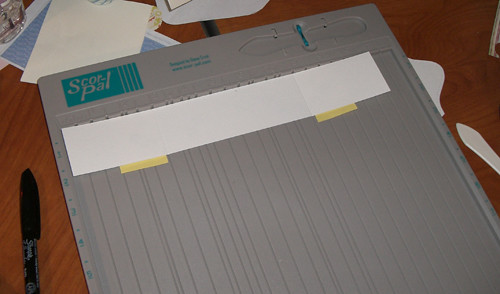
-
Now get to wrapping….line up the wrap and use a small piece of double sided tape to hold the pieces together in the back.
-
Insert the Menu and you are finished!
-
I then used lunch sized paper bags to bag up the napkin sets for each table and handed them over to my DOC to place on the tables.

(source: personal photos)
If you have any questions leave me a comment or an email!
* flower graphics created with free Photoshop brushes from http://www.freevectordownload.com