I’ve dubbed this Christmas season in our home as the “Die-Cut Christmas” because I plan to make several projects using both my Cuttlebug for die-cuts and paper punches. And….it all started with this project: Christmas Card Addresses!
Editor’s Note: Here is where I should be totally honest and fess up that it really all started because my spreadsheet was wrong and I addressed quite a few cards with the wrong zip code. We didn’t have any extra red envelopes and after writing personalized messages in our cards I needed to find a “cover up”! Then I liked the cover up better and set out to snazz-up the remainder!

Materials Needed:
- White or Ivory Text Weight Paper
- Green Cardstock or Construction paper (it’s ok to reuse envelopes, etc.)
- Red Paper (it’s ok to reuse envelopes, etc.)
- Glue Stick (or you could use a Xyron)
Tools Needed:
- Top Note Die from Stampin Up
- Die Cutting Machine (I use a Cuttlebug)
- Sizzix Festive Christmas Set (purchased 50% off at Joann’s)
- Standard Hole Punch
- Scissors or Paper Cutter
- Computer with Word Processing Software of your choice
- Home Printer
Getting the pieces punched out:

- Cut your paper. I cut my paper ahead of time so it is easier to center it on the die cut. Since I am using regular 8.5 x 11 paper, I simply cut my paper into fourths. For this project I used my paper-cutter because it has the outlines for this size paper on the board so I just line it up and cut. Each piece of paper should end up 4.25 x 5.5 inches.
- Setup your document in your word processing software. I use MS Word, so I just create a new document and then set the page size to be the 4.25 x 5.5 inches of my pre-cut paper. Then I center the document and choose my font/size of choice. For this project I used Monterey BT which I was able to download for free. This is where you could get really fancy and use the mail merge feature of MS Word to fill in from a spreadsheet, it’s a great time-saver but is a bit tricky to setup…or you could just cut and paste in each one like I did.
- Print out your address pages.
- Start die cutting. Using the Top Note Die face up in your machine, carefully center the printed page in the center of the surface. Run through the machine. Repeat for each printed page. I won’t lie…this can get old if you have a lot of addresses to cut out. I did mine in 2 batches while watching Christmas movies so it made it go much faster!
- Continue die cutting. Now take out your green paper and the holly die and start working on cutting out your leaves. A large holly shaped paper punch would also work well for this if you have one! You’ll need 2 holly leaves per envelope. Note that I didn’t use whole pieces of paper when I cut out my leaves…I had some scrap paper from the edges of some green top notes I cut out earlier so I just used the scrap paper to line up over my leaves. This is a great usage for scraps or even perhaps those envelopes from the Christmas cards you’ve already received!
- Punch out your berries. Now the Holly Die comes with a berry if you’d like a single red berry…but I liked the smaller berries so I went with a standard hole punch. You’ll need 3 to 4 berries per envelope. Again this is a great place to reuse paper…you can see I used the cover of an old Paper-Source catalog that was in my recycle bin.
Putting it all together:

- Start with the addresses. Flip each of the addresses face side down and apply your glue stick to the back, making sure to cover all the edges and the center of the shape. This is also where you could use your Xyron to speed up the process but wouldn’t you just know it mine needs a refill, so I stuck with the readily available glue stick.
- Quickly and carefully apply the address to the center of your envelope and press around all the edges and center to ensure it is firmly in place!
- Add the Leaves. Using a piece of plastic or paper, take the glue stick and cover the back of 2 of the holly leaves so that all edges are covered. Carefully lift them from the backing and place onto envelope (I found it easier to start with the lower leaf in the bottom left corner and then add the upper one afterward). To remove the leaf from the backing I was able to use my fingernail, however tweezers would also work well for this.
- Add the berries. Using a glue stick repeat the step above for the berries, this is the most tedious step. I think a glue pen or even school glue might have worked more quickly for this step.
- Admire your work and send!
If you like these, you might also like the other entries in my Die-Cut Christmas Series:
– Die-Cut Christmas Card Addresses
– Die-Cut Seating Cards
– Die-Cut Food Buffet Labels
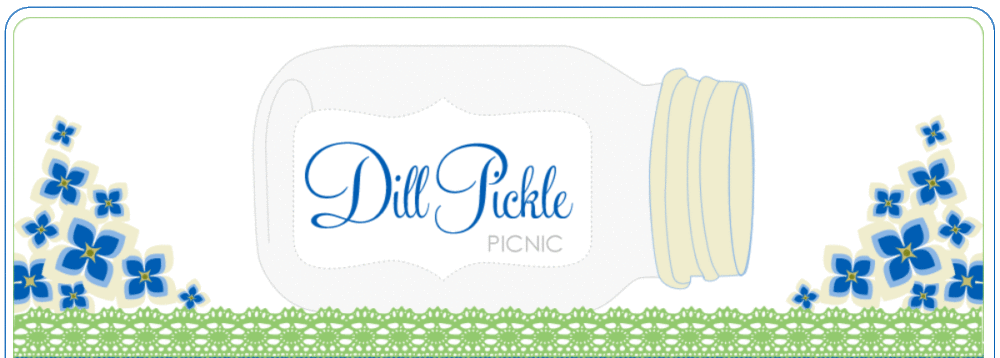
I guess it hard to make card without the Cutting Machine ?You think it is possigle to make cards without the machine?
Pat Chalk
Hi Pat, I think it’s entirely possible to print out the outline and then hand cut the card shape with scissors!
So where’s the link to thr Monterey BT download???
Why hide it somewhere nobody can find it?????
I assure you it wasn’t intentional! There is an entire page missing from the site apparently. In the meantime you can find the font at the following link:
http://www.sofontes.com.br/en/Monterey-BT/download/17220
OH MY! Those are so stinkin’ cute!!!