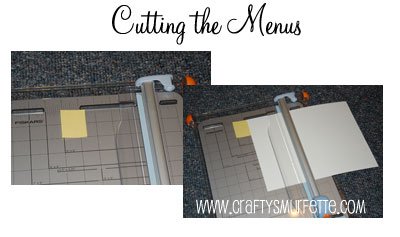Several of you have emailed me asking for a more fall themed napkin wrap template to use for fall receptions and thanksgiving …so tonight I put together a couple I really like. Honestly, I’ve been a little shocked at the interest in my little last minute wedding DIY…but I’m so glad others are finding them useful.
Pumpkin Template
I ran across this adorable pumpkin clip on illustrator Tricia Rennea’s blog as a free download a few weeks ago and bookmarked it to use for something “fall related”. So it was the first fall themed wrap. I think they are really cute as a napkin wrap.
Speaking of Tricia Rennea if you haven’t already check her out, she does such great illustrations and has a storefront for purchasing some of them on shirts, etc.
Fall Leaves
This inspiration from this one came from good ‘ole Microsoft Clip art. I think it might be making an appearance at our inaugural Smurfy Thanksgiving this year.
Simple Acorn Template
Again this one came from Microsoft Clip art and then I converted it to a watermark to lighten it up again. I actually like how well it matches our everyday napkins I used to take the photo!
And two more photos just to show you how creative you can be with this little guys.
For example this is what happens if you delete the graphics on the templates and instead use a simple paper punch. This one is with Martha Stewart’s dove punch. See how nice it looks that the color of the napkin pops through?

Wouldn’t this be fun with a snowflake punched out for a winter wedding? Or an ornament for Christmas Dinner? And for a little more color, what about adding a strip of colored paper behind the punch outs. (please ignore my paper quality… my home office is mid-remodel so I can’t find all the fun papers right now).

Hope this gives you a few more ideas to make this little DIY project work for you. If you have questions….let me know!
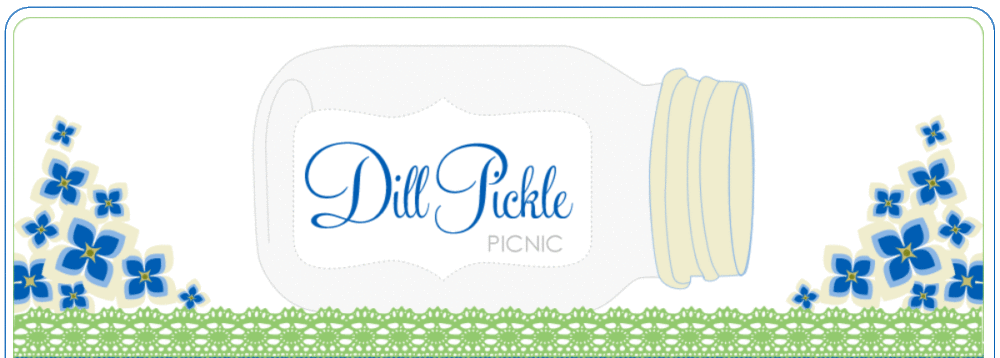
 (
( (
(